






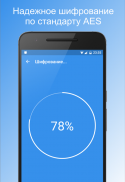

Private Notepad - Notizen

Beschreibung von Private Notepad - Notizen
Private Notepad ist ein sicheres Notizbuch, mit dem Sie Notizen, Erinnerungen und Listen erstellen und Fotos hinzufügen können. Zusätzlich zum Passwortschutz unterstützt es die Text- und Fotoverschlüsselung. Sie können es auch als Tagebuch, Notizbuch oder persönliches Tagebuch mit einem Passwort verwenden. Mit Notepad können Sie die Synchronisierung von Notizen mit der Cloud aktivieren.
Funktionen:
- Offline-Zugriff: Arbeiten Sie mit einem Notepad ohne Internetverbindung
- In die Cloud hochladen: Aktivieren Sie das Hochladen von Notizen und Checklisten zur Datenwiederherstellung in die Cloud. Text und Bilder in der Cloud werden ebenfalls verschlüsselt.
- Synchronisation zwischen Geräten: Beschränken Sie sich nicht auf ein Gerät, sondern bearbeiten Sie Notizen von einem Telefon oder Tablet aus
- Arbeiten mit PDF- und TXT-Dateien: Importieren und Exportieren von Editordaten in eine PDF- oder TXT-Datei
- Unbegrenzte Notengröße: Erstellen Sie Noten mit unbegrenzter Größe
- Machen Sie die letzten Aktionen rückgängig: Machen Sie die letzten Änderungen im Notizbuch mit der Schaltfläche rückgängig Undo
- Listen: Konvertieren von Text in eine Liste (z. B. Einkaufsliste, Aufgabenliste usw.)
- Suchen: Finden Sie die erforderlichen Wörter und Sätze im Notizbuch und in einer separaten Notiz
- Erinnerungen: Legen Sie zum richtigen Zeitpunkt eine Erinnerung in einer Notiz oder Liste fest, um das Wichtigste nicht zu vergessen
- Designthemen: Wechseln Sie jederzeit zwischen Ihren bevorzugten Notebook-Themen
- Verknüpfungen: Strukturieren Sie Ihr Notizbuch mit Verknüpfungen, um schnell die gewünschten Notizen zu finden
- Notenfarben: Farbnotizen in verschiedenen Farben für eine bequemere Datenorganisation
- Automatisch speichern: Machen Sie sich keine Gedanken über das Speichern von Notizen - Der Editor speichert Text automatisch, während Sie tippen
- Volle Kontrolle über Notepad-Daten: Speichern Sie Notizen nur auf dem Gerät oder laden Sie sie mit starker Verschlüsselung in den Cloud-Speicher hoch. Falls gewünscht, löschen Sie Daten jederzeit aus der Cloud!
- Passwortschutz: Ermöglicht den Schutz von Notizen und das Ausblenden von Fotos mit einem Passwort, einer PIN oder einem Muster
- Verschlüsselung von Notizen: Text und Fotos werden nach dem AES-Standard verschlüsselt, der in Bankensystemen verwendet wird
- Foto des Crackers: Finden Sie heraus, wer versucht hat, in Ihr persönliches Tagebuch zu gelangen: Die Anwendung macht nach mehreren Versuchen, ein Passwort einzugeben, leise ein Foto des Crackers des Notebooks
- Fingerabdruckscanner: Öffnen Sie das Notebook mit einem Tastendruck mit dem Fingerabdruckscanner
- Selektiver Schutz: Kennwort schützen Sie nur einzelne Notizen und Erinnerungen, um nicht bei jeder Eingabe der Anwendung ein Kennwort einzugeben
- Einzelne Notizen ausblenden: Fügen Sie ein falsches Passwort hinzu, um die wichtigsten Notizen auszublenden, wenn jemand nach Ihrem Notizbuch fragt
- Selbstzerstörungsnotizen: Wenn jemand versucht, ein Notizbuch zu hacken, werden zuvor ausgewählte Notizen gelöscht
- Support: Personal Notepad enthält eine detaillierte FAQ und Sie können jederzeit Hilfe erhalten, indem Sie Support schreiben
Berechtigungen:
- Der Zugriff auf die Kamera ist erforderlich, um ein Foto eines Angreifers zu erstellen, wenn Sie versuchen, Ihr Notebook zu hacken
- Der Zugriff auf Konten ist erforderlich, um eine Notizbuchkopie auf Ihr Google Drive herunterzuladen
- Der Netzwerkzugriff ist erforderlich, um den Editor mit der Cloud zu synchronisieren und Werbung herunterzuladen
- Der Zugriff auf den Speicher ist erforderlich, um Sicherungskopien von Notizen sowie PDF- und TXT-Dateien in den Telefonspeicher zu exportieren
- Der Start beim Systemstart ist erforderlich, um nach dem Neustart des Geräts eine Erinnerung in Notizen festzulegen
- Für den Kauf einer Premium-Version von Private Notepad ist der Zugriff auf die Abrechnungsdienste von Google Play erforderlich


























